First Steps with Supabase and Databases.
In CW37 I set up my first Supabase project and finally started thinking about database structures.

Hi! I’m Felix. And this is my love story with software.
More about me: Coding wasn’t on my map for a long time. Yes, I was into Lego mindstorms as a kid and if I now think about it, maybe coding wasn’t that of a foreign topic for me. At least I was part of the robotics team for 2 years. But I was never the guy that geeked out completely and ran the entire School IT on his behalf. That changed about 2 years ago.
Why do you write this blog?
- As a now tech guy I want to improve in a completely different field - story telling.
- I want to put myself out there. Don’t be shy and see what comes from that.
- I talk way too much about software with my friends and girlfriend. So I’ll let it all out here.
- Maybe that’s kind of a diary.
Anyways…
Last week I decided to use supabase as my backend. Therefore, this week I made myself a supabase account. But then needed to create my first table. To be honest. I never thought of database structures. I knew that this will become a topic at some point, but since I am always learning by doing and it was not necessary for my previous projects, I’ll just dive into it now.
I relied on a supabases template for a user management table. Created a table to store products, brands and one table to link users to products. This is how my current data scheme looks like:
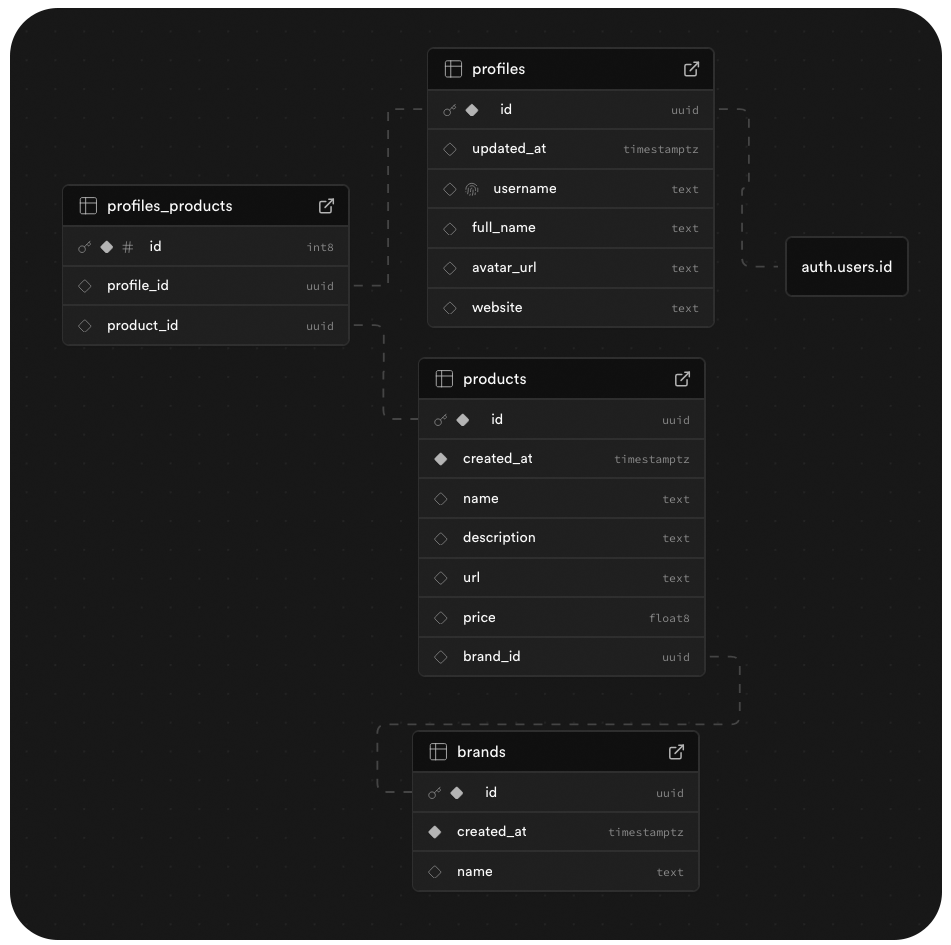
So far I can say that Supabase looks very cool and I think it is well documented. I was able to create my next.js app within a week and add:
- login
- sign up
- logout
- email verification
- Everything server based
Simply by following these instructions.
To be honest. I still need to dive deeper into what I did there by copying from the docs. But I’m looking forward to it. Feels like the next step in my dev journey. But for now this very simple user management works. The next step now is to throw a nice looking Ui on it. I did not waste time on selecting a font. I was sure to use a google font, since they are for free and quick search later I opted for Rubik. Design wise I am not able to pull a nice design out of the head with suitable colors, which is why I got inspired by other websites and went for this style from an artist from dribbble.
A first concept on how the homepage should look like is also in my mind but you’ll have to wait to see it. I can say as much: I will heavily rely on the shadcn Ui components to decrease build time.
See you next week! ✌🏽
Disclaimer: This blog is not AI polished. Not even corrected with ChatGPT. Raw from my techie brain trying to be artsy.